
Commad Code is the first coding agent that continuously learns your taste of writing code.
LLMs x Meta Neuro-Symbolic AI x Continuous Reinforcement Learning = Acquired Taste.
Introducing our meta neuro-symbolic AI model taste-1 with continuous reinforcement learning (RL).
We combine reasoning with neural intuition to create an invisible architecture of choices, we call taste.
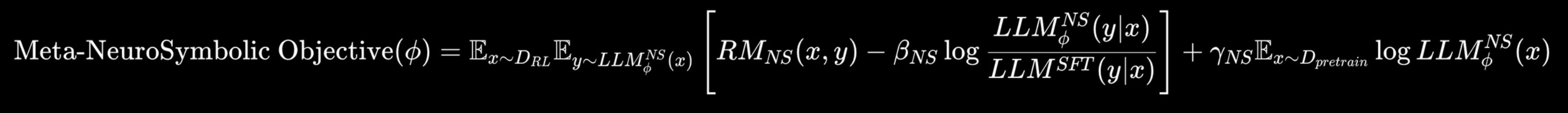
- Continuously learning side learns the texture of your code (explicit & implicit feedback).
- Meta Neuro-Symbolic AI model
taste-1enforces your the invisible logic of your choices. - Reflective Context Engineering of a self-aware RL feedback loop to build skills.
✓ 10x faster coding, 2x faster code reviews, 5x fewer bugs.
Run the following script in your terminal:
Install Command Code
Use your preferred package manager:
Install Command Code
npm i -g command-code
Login to Command Code
Login with CommandCode.ai:
Login to Command Code
cmd login
It'll open CommandCode.ai. Sign up, generate API key, and copy/paste back in the terminal.
Navigate to your project
Navigate to any project directory and start Command Code cmd:
Navigate to your project directory
cd your-project
Start coding with Command Code
cmd
Starting coding with Command Code
You can start by providing a prompt like this:
Prompt
Build a date.js CLI with that tells ISO format of date. Use commander.js and pnpm.
This will continuously improve as you use it more and more.
After Command Code is initialized, you get started with the interactive menu commands that can be used throughout your chat sessions.
Choose from the following list:
/taste: Manage taste learning (learns your coding style automatically)/share: Create a shareable link for the conversation/unshare: Stop sharing the conversation/resume: Resume a past conversation/memory: Manage project memory (persistent context)/provider: Select AI provider (currently support Command Code only)/clear: Clear the conversation history/help: Show all available commands